If you’ve ever finished a long day at the computer with that gritty, exhausted feeling in your eyes, you’re definitely not alone. It’s a common complaint, and the solution often comes down to using specialised glasses for eye strain computer use. Think of them as a protective shield, designed to tackle the unique challenges of digital screens and safeguard your long-term eye health.
Why Your Eyes Get So Tired From Screens

It helps to think of the tiny muscles inside your eyes just like any other muscle in your body. Imagine holding a small weight with your arm stretched out for eight hours straight. Your bicep would be screaming by the end of it, right? Staring at a screen forces your eye muscles into a very similar situation—they have to hold a fixed, tense focus for hours on end. This constant effort is a direct threat to your long-term eye health and safety.
This constant effort is the heart of what experts call digital eye strain, or Computer Vision Syndrome (CVS). Unlike the crisp, well-defined text on a printed page, the pixels on a screen are slightly blurry around the edges. This means your eyes have to work much harder just to maintain focus, leading to that all-too-familiar fatigue.
The Main Causes of Digital Eye Discomfort
Several factors team up to create this modern problem. Each one adds another layer of stress to your visual system, making glasses designed for computer eye strain a vital tool for so many of us.
The most common culprits are:
- Blue Light Exposure: The high-energy visible (HEV) blue light that screens emit scatters more easily than other types of light. This reduces the contrast on your screen, forcing your eyes to work overtime to focus.
- Screen Glare: Reflections from windows or overhead lighting can create a harsh glare on your screen. This forces you to squint and strain just to see what you're doing.
- Reduced Blinking Rate: This one is surprising but true. Studies show that we blink up to 66% less when we’re staring at a screen. Blinking is your eyes’ natural way of staying moist, so when you do it less, you get dryness and irritation.
This isn’t a niche issue; it’s incredibly widespread. Research shows that nearly 70% of Australian adults report symptoms of digital eye strain. With Aussies spending an average of 10 hours a day on digital devices, it's no wonder our eyes are feeling the burn.
Recognising the Symptoms of Eye Strain
The signs of digital eye strain aren't always obvious. They tend to creep up on you slowly throughout the day. You might start your morning feeling perfectly fine, only to end the afternoon with a dull headache and fuzzy vision.
Computer Vision Syndrome is more than just tired eyes. It's a collection of physical discomforts that can impact your productivity, mood, and overall well-being. Focusing on eye health and safety by recognising these signs is the first step toward finding effective relief.
Not sure if what you're feeling is CVS? This table breaks down the common symptoms into everyday experiences.
Common Symptoms of Digital Eye Strain
| Symptom | What It Feels Like (Practical Example) |
|---|---|
| Headaches | A dull, nagging ache that often settles behind your eyes or across your forehead after a few hours of screen time. |
| Blurred Vision | You look up from your screen to see a colleague across the room, and it takes a few seconds for them to snap into clear focus. |
| Dry, Gritty Eyes | That feeling like there’s a bit of sand in your eyes, making you want to rub them constantly, especially late in the day. |
| Neck & Shoulder Pain | Without even realising it, you're leaning closer to the screen to see better, causing tension and soreness in your neck and upper back. |
It's clear that these symptoms can really disrupt your day. While specialised glasses are a direct fix, it’s also important to focus on good habits. Combining the right eyewear with smart daily practices is key to understanding how to reduce eye strain and protect your vision.
Ultimately, purpose-built computer glasses offer a powerful and effective solution. We know everyone's needs are different, which is why we can customise an eye wear package to suit your requirements, ensuring you get the exact support needed to keep your eyes comfortable and healthy.
How Computer Glasses Actually Work

So, what’s the real secret behind glasses for eye strain computer use? It’s not magic, but it is some very clever science tailored for our modern, screen-heavy lives. Unlike your standard reading or distance glasses, computer glasses are engineered to tackle the specific challenges your eyes face when you’re staring at a digital display.
They work by focusing on three key areas that combine to dial down the strain and help protect your eyes long-term. Think of them as a purpose-built tool. They provide targeted relief by changing how your eyes interact with the light and images on your screen, allowing them to relax instead of constantly fighting to focus.
Optimised Focusing Power
Imagine your eye muscles are constantly running a marathon when you're working on a laptop. They have to hold a very specific focus—not way out in the distance, and not up close like a book, but in that tricky intermediate zone where your monitor sits. That middle distance is notoriously tiring for our eyes.
Computer glasses solve this by optimising their focusing power specifically for this range, which is usually about 50 to 70 centimetres from your face.
This little adjustment means your eye muscles don't have to work anywhere near as hard to keep things clear. It lets them settle into a more natural, comfortable state, which massively reduces the fatigue, strain, and headaches that can build up over a long day. It’s like switching from running uphill to a casual stroll on a flat path.
By correcting the focal point to match your screen distance, computer glasses directly address the muscular fatigue at the root of digital eye strain. This preventive approach is a cornerstone of maintaining good eye health and safety.
Blue Light Filtering Technology
Digital screens are a huge source of high-energy visible (HEV) blue light. We get blue light from the sun, but the concentrated dose from our screens can create a kind of visual ‘noise’. This makes it harder for our eyes to focus comfortably and is a big reason for that tired, gritty feeling we all know.
A key feature of computer glasses is their ability to filter out a portion of these specific light waves. You can think of it as putting on a pair of specialised sunnies just for your screen. The filter selectively blocks the harshest parts of the light spectrum.
This gives you two big wins for your eye health:
- Enhanced Contrast: By cutting down the scattered blue light, the lens helps sharpen the contrast on your screen. Text and images pop a little more, so your eyes don't have to strain as much to see clearly.
- Reduced Visual Stress: Filtering this intense light helps minimise the overstimulation that leads to fatigue. It can even help regulate your sleep cycle, which often gets thrown off by screen time in the evening.
The science behind this is pretty compelling. If you want to go deeper on the data, you can explore the science-backed benefits of blue light glasses and see how they really make a difference.
Anti-Reflective Coatings
Glare is another major enemy of comfortable screen time. It bounces off overhead lights, streams in from windows, and even reflects your own face back at you. Every one of those reflections creates a distracting hotspot that your eyes have to constantly fight to see past.
This is where a good anti-reflective (AR) coating comes in. Picture the difference between driving at night with a clean windscreen versus one that's smudged and catching the glare from every oncoming headlight. One is a nightmare; the other lets you focus on the road ahead.
AR coatings work the same way. They stop reflections from bouncing off both the front and back of your lenses, letting more clean light pass straight through to your eyes. The result is crisper, clearer vision with way less distraction, allowing your eyes to finally relax.
Because everyone’s vision and work setup are different, we can customise an eye wear package to suit your requirements. By combining these three essential features—optimised focus, blue light filtering, and anti-glare coatings—we can build a solution that offers you maximum protection and comfort.
Choosing the Right Lenses for Your Screen Time
Picking the right lenses for your computer eye strain glasses is a bit like choosing the perfect tool for a job. You wouldn't use a sledgehammer for delicate woodwork, right? In the same way, you shouldn’t settle for a one-size-fits-all lens when your eye health and comfort are on the line. The trick is to match the lens technology to your daily tasks, screen time, and unique vision needs.
Not all lenses are created equal, especially when you’re staring at digital screens all day. Your choice will make a huge difference in how your eyes feel after a long day at the desk. It’s about more than just your prescription; it's about optimising your vision for the specific environment where you spend most of your time.
Understanding Single Vision Lenses
For many people, a single vision lens is the simplest and most effective solution. These lenses are made with a single, uniform prescription across the entire surface, corrected for one specific distance.
When used for computer glasses, they are calibrated precisely for that intermediate zone—the distance between your eyes and your monitor. This makes them a fantastic choice for anyone who spends their day focused on one screen without needing to constantly shift their gaze to things much closer or farther away.
Think of a data analyst who works with multiple monitors all set at roughly the same distance. Their visual field is pretty consistent, so a single vision lens gives them a wide, clear view without any distortion. This allows their eye muscles to stay relaxed and focused for hours on end.
Exploring Occupational Progressive Lenses
Now, let's picture a different scenario. A graphic designer is constantly glancing from their monitor to a sketchbook on their desk, then back to their screen. Their visual needs are much more dynamic, requiring sharp focus at both intermediate (the screen) and near (the sketchbook) distances. This is where occupational progressive lenses really shine.
Unlike traditional progressives that cover distance, intermediate, and near vision, these lenses are designed specifically for the office environment. They have a much larger intermediate zone for comfortable screen viewing and a wide near zone for reading documents or looking down at your keyboard.
Occupational progressives give you a seamless transition between your screen and your desk. This gets rid of the frustrating "head-bobbing" you might experience when trying to find the sweet spot in a standard progressive lens. Their focus on eye health and safety makes them perfect for dynamic work roles.
This infographic breaks down the most common lens options to help you figure out which might be the best fit for your workday.
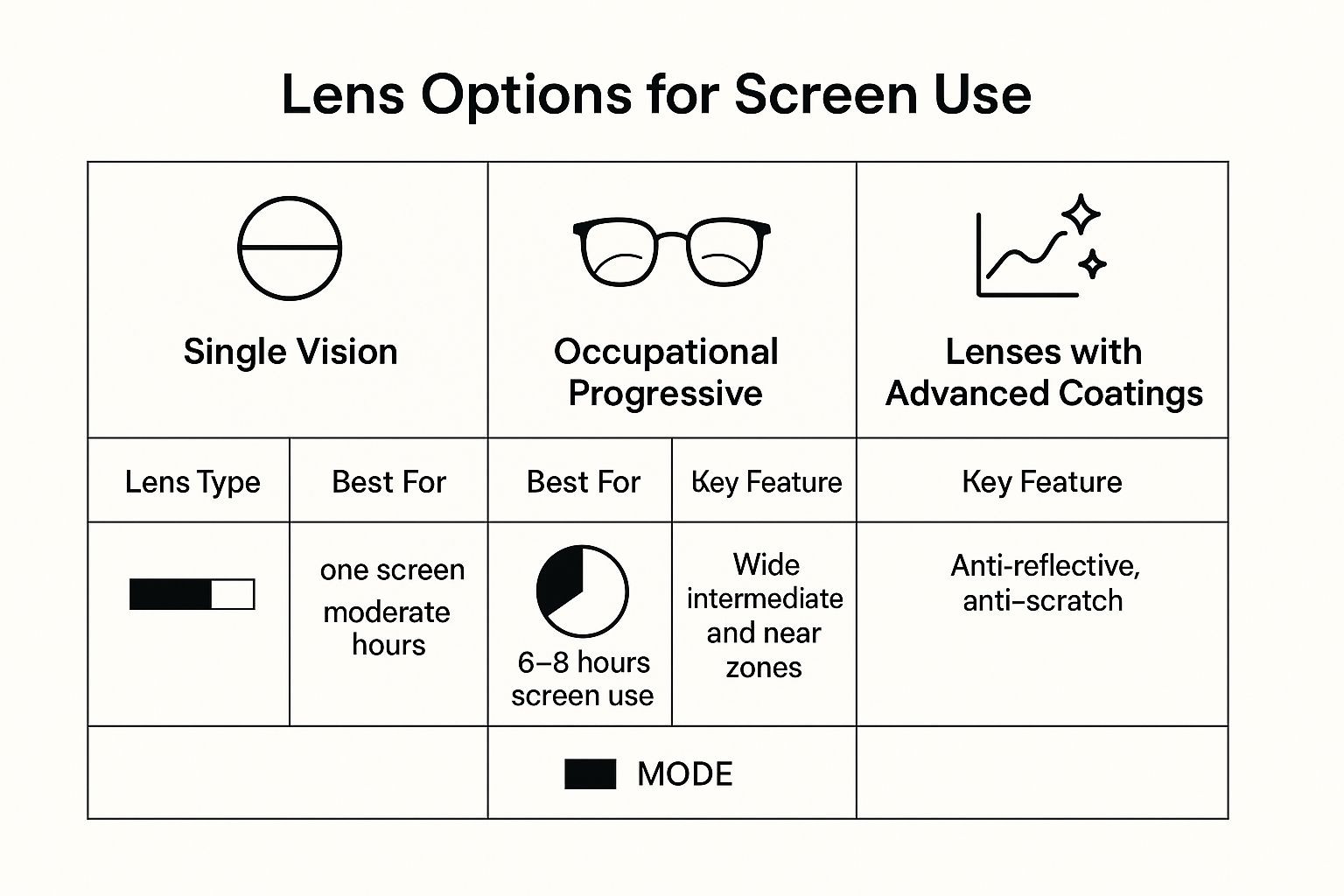
As you can see, the best lens choice is directly tied to what your job actually involves and your daily screen habits.
The Importance of Advanced Lens Coatings
No matter which lens type you choose, high-quality coatings are non-negotiable for anyone working on a computer. These invisible layers add crucial durability and visual clarity, acting as a shield for both your lenses and your eyes.
Think of it this way: working under bright office lights or near a window without an anti-reflective coating is like trying to use a laptop in direct sunlight. The constant glare forces you to squint and strain just to see clearly.
Here are the essential coatings to look out for:
- Anti-Reflective Coating: This is the most critical coating for screen use. It dramatically cuts down on glare from overhead lighting and screen reflections, giving you sharper vision and significantly less eye fatigue.
- Anti-Scratch Coating: A durable hard coat protects your investment. In a busy office where glasses might be set down on desks or cleaned in a hurry, this coating prevents minor scuffs that can mess with your vision.
To help you decide, here’s a quick comparison of the lens types we’ve discussed.
Comparing Lens Types for Computer Glasses
Find the perfect lens for your work style and visual needs with this detailed comparison.
| Lens Type | Best For | Key Benefit | Consideration |
|---|---|---|---|
| Single Vision | People who work primarily at a computer with one fixed screen distance. | Wide, clear field of view for the intermediate zone, minimising distortion. | Not ideal if you need to switch focus between near and far objects frequently. |
| Occupational Progressive | Dynamic roles requiring clear vision at both screen (intermediate) and desk (near) distances. | Seamless transition between screen and desk work without head tilting. | Doesn't correct for distance vision, so they are 'specialty' glasses. |
| Advanced Coatings | Everyone who uses screens, regardless of lens type. | Reduces glare, resists scratches, and improves visual clarity and comfort. | Adds to the cost, but the benefits for eye health are well worth it. |
Ultimately, because everyone's situation is unique, it's about building a solution that works for you. By understanding your daily routine, we can customise an eyewear package to suit your requirements, combining the ideal lens type with the necessary protective coatings for ultimate comfort and clarity.
Getting the Perfect Fit and Prescription
Even the most advanced lenses on the planet won't do you much good if the frames pinch your nose or the prescription isn't dialled in for how you actually work. Nailing the right fit and prescription for your glasses for eye strain computer use is probably the single most important step you can take for all-day comfort.
This whole process starts way before you even think about picking a frame. It begins with a good chat with your optometrist.
A standard eye test is fine for your general vision, but glasses for screen work are a different beast entirely. Your optometrist needs a clear picture of your digital life. Be ready to talk about your specific work setup, because those little details are what make a pair of computer glasses truly effective.
Talking to Your Optometrist
To get the best possible prescription, you need to give your eye health professional the blueprint for your visual world. Vague answers just won't cut it.
Before your appointment, grab a measuring tape and jot down a few notes on these key points:
- Screen Distance: Measure the exact distance from your eyes to your primary screen. Is it 50 cm? 70 cm? This is the most critical measurement for getting the focal power of your lenses just right.
- Screen Time: Be honest. How many hours are you really staring at a screen each day? Eight hours of intense focus needs a very different lens design compared to two hours of casual browsing.
- Workstation Layout: Are you on a single laptop? Or are you navigating a multi-monitor command centre? Do you constantly glance down at papers or a tablet? This helps your optometrist figure out if you need single vision lenses or something more dynamic like occupational progressives.
Giving them this context means your prescription will be tailored not just for your eyes, but for your entire workspace. This focus on eye health and safety is what elevates a decent pair of glasses into an indispensable tool.
The whole point is to create a lens that lets your eyes relax in their most natural state of focus while you're working. That's only possible when your optometrist knows the precise conditions you're in day in and day out.
Choosing Frames for All-Day Comfort
Once your prescription is sorted, the hunt for the perfect frames begins. For computer glasses, comfort is king. A frame that feels fine for a few minutes in the store can become a real source of irritation after five or six hours of non-stop wear.
Look for features that are geared towards long-term comfort. For example, a marketing manager who spends her day jumping between video calls and data reports might opt for lightweight titanium frames. They're incredibly durable but put almost no pressure on the bridge of the nose or behind the ears, which prevents those classic sore spots.
Another practical tip is to choose a frame style that gives you a wide, clear field of view. A programmer working across two big monitors would get a lot of mileage out of a larger lens shape, as it cuts down on the amount of head-turning needed to see everything. That reduces both eye fatigue and neck strain.
Getting the fit right also means getting your measurements spot on, and our guide on how to measure your pupillary distance is a massive help for this crucial step.
Ultimately, your glasses should feel like they're not even there. The right combination of a precise, work-specific prescription and a comfortable, perfectly fitting frame is the real secret to unlocking lasting relief from digital eye strain. We know everyone's needs are different, which is why we can customise an eyewear package to suit your requirements, ensuring a perfect match for your vision and your daily grind.
Habits That Help Your Eyes Beyond the Glasses

While the right pair of glasses for computer eye strain is a genuine game-changer, think of them as just one player on a winning team. The best strategy for keeping your eyes healthy and comfortable in the long run pairs great eyewear with a few smart, simple habits. Working these practices into your daily routine can make a world of difference, helping you get the absolute most out of your specialised glasses.
These aren't complicated or time-consuming changes. They're just small adjustments that give your eyes a much-needed rest from the non-stop demands of digital screens. By creating a more eye-friendly setup and being more mindful of how you work, you can actively fight off that feeling of fatigue before it even starts.
Implement the 20-20-20 Rule
One of the easiest yet most powerful tools against eye strain is the 20-20-20 rule. The idea is dead simple: every 20 minutes, you take a 20-second break to look at something that's at least 20 feet (about 6 metres) away. That’s it. This tiny action gives the focusing muscles in your eyes a chance to completely relax.
Here are a few practical ways to make it stick:
- Set a Recurring Reminder: Use your phone or computer calendar to set a silent alarm that pops up every 20 minutes.
- Pick a Distant Object: If you can, set up your desk so you can glance out a window. Pick a specific target in the distance—a tree, a sign, a building across the street—and make that your focal point.
- Combine with a Stretch: Use that 20-second break to also stand up, roll your shoulders, or stretch your neck. Turn it into a mini wellness moment.
Optimise Your Workstation Ergonomics
Your physical setup plays a massive role in how hard your eyes have to work. A poorly organised desk can force you into awkward postures that lead to both eye strain and aches in your neck and back. A few small tweaks can make a huge difference.
First, check your screen position. The top of your monitor should be at, or just slightly below, your eye level. This lets you look slightly downward, which is a more natural and relaxed position for your eyes. You should also be sitting about an arm's length away from the screen.
Next, try to match your screen’s brightness to the light in your room. A screen that's way brighter than your surroundings is like staring into a lightbulb, but one that’s too dim will have you squinting.
A well-organised workspace is a cornerstone of good eye health and safety. By reducing physical and visual stressors, you create an environment where your computer glasses can perform their job most effectively.
Conscious Blinking and Other Helpful Tips
When we’re zoned in on a screen, we tend to forget to blink, which is a fast track to dry, irritated eyes. Try to make a conscious effort to blink fully and often. You can even try a simple exercise: every so often, close your eyes slowly, hold for a second, then open them again to help re-moisten their surface. Staying hydrated by drinking plenty of water helps, too.
Beyond your glasses, you can also build habits that reduce the visual workload. For instance, you could explore tools that help transform your digital reading experience by converting text to speech, giving your eyes a proper rest. This is especially vital in Australia, where screen time is a huge factor in eye strain. A recent report revealed that Aussies spend over six hours a day on their mobile devices, directly contributing to problems like dryness and blurred vision.
Because everyone's daily routine is different, we can customise an eyewear package to suit your requirements, ensuring your glasses and habits work together in perfect harmony.
Creating Your Custom Eyewear Package
Finding the perfect pair of glasses for computer eye strain is about more than just your prescription. It’s about creating a solution that’s genuinely built for your life.
Because everyone’s visual needs are different, we can customise an eyewear package to suit your requirements. This means every single component, from the frame to the lens coating, works together to give you the best possible comfort and clarity. It’s a complete approach to your visual health.
Building Your Personalised Solution
Think of your ideal eyewear package as a combination of four key elements, each chosen specifically for what you do every day. It’s like putting together a specialised toolkit for your eyes, where every piece has a crucial job.
A great practical example is someone like a travelling consultant. Their needs are unique. They might benefit most from:
- Frames: Lightweight and tough titanium frames that can handle being tossed in a travel bag.
- Lenses: Occupational progressives are perfect for switching focus between a laptop and presentation notes without any hassle.
- Coatings: A premium anti-scratch and anti-reflective coating is a must for dealing with the varied lighting in airports and client offices.
But what about a graphic designer? Their needs are completely different. They're focused on colour accuracy and spending long hours staring at a fixed screen. Their perfect package would likely include single vision lenses with the clearest possible anti-reflective coating to see true colour, all fitted into a comfortable, wide-view frame.
Your job, your hobbies, and how much time you spend in front of a screen—these details are the blueprint for your ideal glasses. By tailoring each element to what you do, we create a precision tool, not just a generic fix. This focus on a tailored fit is essential for eye health and safety.
This level of personalisation is what turns a pair of glasses into a real asset for your wellbeing. The whole point is to deliver a final product that feels like it was made just for you—because it was.
Ready to see how easy it is to build your own pair? Check out our guide on how to order custom prescription glasses online. It’ll walk you through turning what you've learned into a real, personalised solution that puts you in control of your eye comfort.
Your Questions Answered
Diving into the world of specialised eyewear can feel a bit confusing at first. To make things crystal clear, we've answered some of the most common questions we get about glasses for eye strain from computer use.
Can I Wear Computer Glasses All Day?
For most people, that's a no. Think of computer glasses like any other specialised tool – say, reading glasses. They’re specifically calibrated for the distance between you and your computer screen.
If you wear them while driving or just walking around, you'll probably find your distance vision goes blurry. It’s not what they’re built for. A practical example is a project manager, who would keep her computer glasses on for hours of screen work but would naturally switch back to her regular glasses for a meeting across the conference room or for the drive home.
Are Blue Light Glasses and Computer Glasses the Same Thing?
Not quite, though they are related. Here’s a simple way to think about it: nearly all good computer glasses will have a blue light filter, but not all blue light glasses are proper computer glasses.
True computer glasses tackle two problems at once:
- Blue light filtering to cut down on visual 'noise' and glare.
- Optimised focusing power for your specific screen distance, which gives your eye muscles a much-needed break.
A basic pair of blue light glasses only deals with the light. They don't do anything to ease the muscular strain your eyes feel from constantly focusing on a nearby screen.
Will These Glasses Fix My Underlying Vision Problems?
Computer glasses are designed to tackle one thing and one thing only: the symptoms of digital eye strain. They won't correct underlying issues like myopia (nearsightedness) or astigmatism. For that, you absolutely still need your primary prescription from your optometrist.
That said, they are an incredibly powerful tool for your overall eye care. Recent Australian research has shown just how much targeted support can help our eyes cope with heavy screen use. In one trial, adults using screens for over six hours a day saw major improvements in vision sharpness and dry eye symptoms after taking specific nutrient supplements. It just goes to show how valuable proactive eye care is. You can read more about the Australian study on Lutein's effect on screen users.
The whole point of computer glasses is to reduce the extra stress screens put on your eyes, letting them work more comfortably. They work with your regular glasses, not instead of them. Maintaining your primary eye health with an optometrist is a non-negotiable part of overall visual safety.
At Prescript Glasses, we know your vision needs are as unique as you are. That's why we can customise an eyewear package to suit your requirements, bringing together the perfect frames, lenses, and coatings to give you total comfort and clarity.
Start building your custom computer glasses on prescriptglasses.com

