Tackling eye strain is about much more than just feeling better at the end of a long day. It’s about building a healthier, more sustainable relationship with the screens that are a huge part of our lives, focusing on long-term eye health and safety.
The secret isn't one big change, but a combination of small, smart adjustments. By optimising your environment, building protective habits, and using the right tools to support your vision, you can turn long screen sessions from a source of discomfort into a comfortable part of your routine.
Why Your Eyes Feel Tired After Screen Time
If you've ever finished a day at the desk with aching, tired, or blurry eyes, you know the feeling all too well. It’s an incredibly common modern problem, and it's a classic sign of **digital eye strain**, which experts call Computer Vision Syndrome (CVS). This is the direct result of the heavy demands our screens place on our eyes.Think about it: unlike the solid, crisp text on a printed page, the words on a digital screen are made up of tiny little pixels. Your eyes have to work overtime, constantly refocusing to keep these characters sharp, which quickly fatigues the tiny muscles responsible for focus. This constant effort is a key factor affecting your overall eye health and safety.
What's Causing the Discomfort?
A few key factors are usually at play here. One of the biggest culprits is something you probably don't even notice: a reduced blink rate. When we're locked into a screen, we tend to blink far less often—sometimes by as much as 50% less than our normal rate.
Blinking is your eyes' natural cleaning and moisturising system. Each blink spreads a fresh layer of tears over the surface, keeping it moist and clear. Without enough blinking, your eyes can quickly become dry, gritty, and irritated.
Imagine a student deep into researching an essay or an accountant pushing to finalise end-of-month spreadsheets. Hours can fly by with their eyes glued to the screen, barely blinking. Combine that intense focus with potential glare from the screen or poor room lighting, and you've got the perfect recipe for sore eyes.
This isn't just a minor annoyance; it's a widespread issue. In Australia, eye strain is a significant health concern, especially for office workers. With over 50% of the Australian workforce using computers for around 8 hours daily, the constant visual demands are leading to high rates of CVS.
Common Signs of Digital Eye Strain
The symptoms of digital eye strain can be subtle at first, but they often create a cycle of discomfort that can torpedo both your well-being and your productivity.
Here's a quick rundown of the most common physical symptoms associated with Computer Vision Syndrome and what they typically feel like.
| Symptom | What It Feels Like |
|---|---|
| Headaches | A nagging, dull ache often felt behind the eyes or across the forehead. |
| Blurred Vision | Your vision might feel fuzzy or you'll struggle to focus, both up close and far away, after you step away from the screen. |
| Dry or Watery Eyes | A gritty, stinging sensation, or sometimes your eyes might tear up excessively to compensate for the dryness. |
| Light Sensitivity | Bright lights that used to feel fine now seem harsh, causing you to squint. |
| Neck & Shoulder Pain | This is often a side effect of poor posture, as you unconsciously lean in to get a better look at the screen. |
Many people experience these symptoms without connecting them to screen use. For those who notice that bright lights are particularly bothersome, exploring the benefits of light sensitivity glasses can provide some much-needed relief.
Ultimately, recognising these causes and symptoms is the crucial first step. Eye strain isn't just an unavoidable part of modern life; it's a manageable condition with practical, effective solutions that can protect your long-term eye health.
Designing an Eye-Friendly Workspace
Your immediate environment plays a massive role in digital eye strain. A few thoughtful adjustments to your desk and room can shift your workspace from a source of fatigue to a comfortable, productive setting. It’s all about creating harmony between you, your screen, and your surroundings with a focus on eye health and safety.
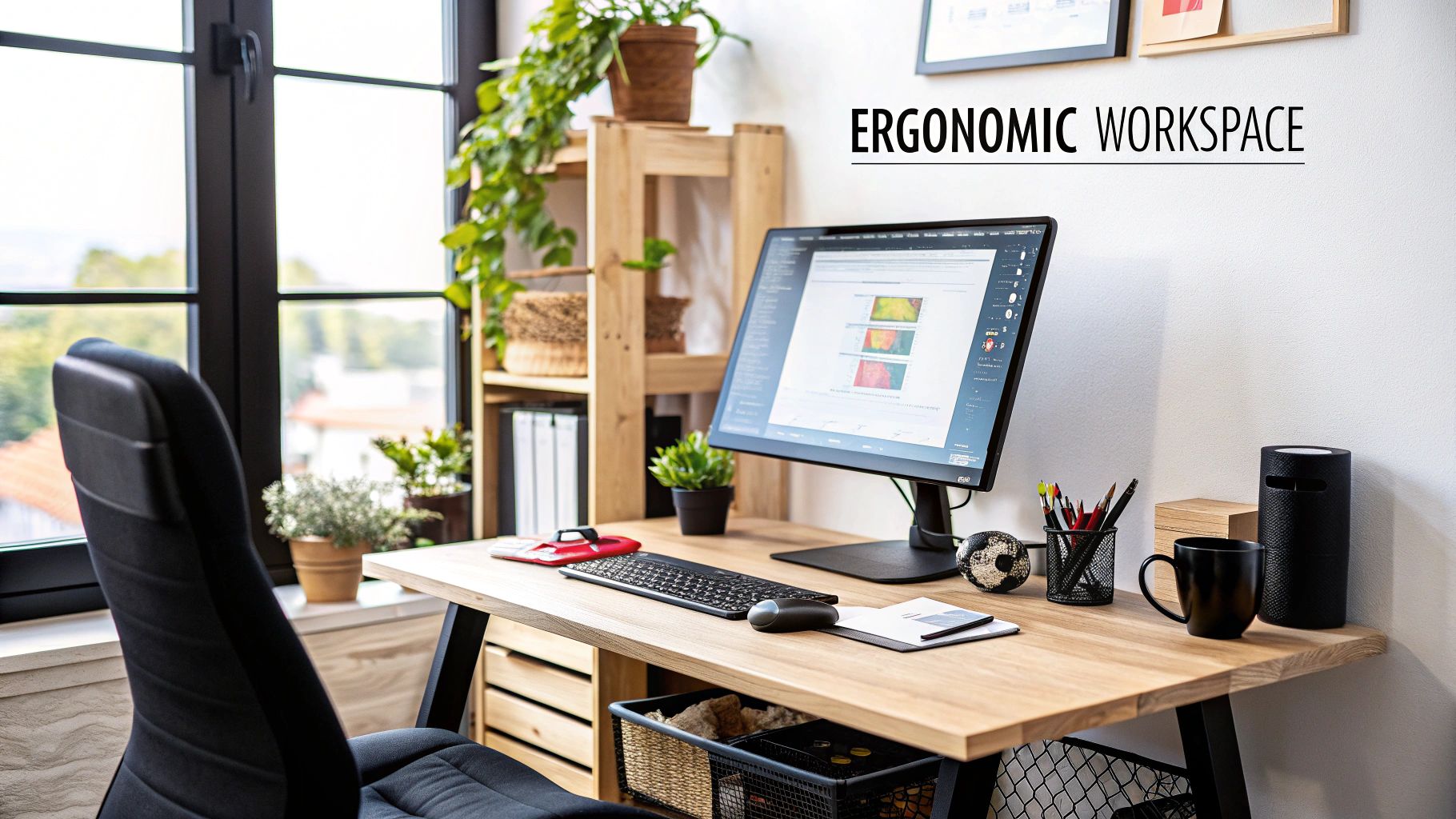
The relationship between your eyes and your monitor is the first place to start. So many people work with their screen way too close or at an awkward angle, forcing their eye and neck muscles into a state of constant tension. A simple rule of thumb can make a world of difference here.
Position Your Monitor for Comfort
Getting your screen placement right is a cornerstone of eye health and safety. The goal is to minimise the work your eyes and body have to do, which starts with distance and height.
- The Arm's Length Rule: Sit back comfortably in your chair and extend your arm straight out. Your fingertips should just about touch the surface of your screen. This distance—usually around 50 to 65 centimetres—is the sweet spot for comfortable focusing.
- Set the Right Height: Your eye level should line up with the very top of your screen. This encourages a slight downward gaze of about 15-20 degrees, which is a much more natural and relaxed position for your eyes.
As a practical example, if you find yourself tilting your head back to see the screen, it's too high. A stack of books or a proper monitor stand can easily fix this. On the flip side, if you're hunching over, your screen is too low, putting a strain on both your neck and your eyes.
Tame Screen Glare and Reflections
Glare is a huge contributor to eye strain. It forces your eyes to work harder to see past bright reflections, which often come from overhead lights or a sunny window.
Take a look at your desk's position. If a window is directly behind you, you’re practically guaranteed to get its reflection cast onto your screen. You might be able to solve the problem instantly just by rotating your desk 90 degrees so the window is to your side. If rearranging the whole room isn't an option, an anti-glare screen filter is a really effective alternative.
An eye-friendly workspace isn't just about ergonomics; it’s about creating a balanced visual environment. Your screen shouldn't be a bright beacon in a dark room or a dim panel in a bright one. Aim for harmony.
Balance Your Ambient Lighting
Your screen's brightness should roughly match the light level of the room around you. When your screen is much brighter than your surroundings, it essentially acts like a light source, causing your pupils to constrict and your eyes to fatigue quickly.
Bringing in ample natural light is one of the best things you can do. It’s worth looking into the health benefits of installing a skylight and seeing how it contributes to overall well-being. Even simple things like adjustable blinds and dimmer switches for overhead lights can give you precise control over your environment throughout the day.
Ultimately, designing your workspace is an active process. Pay attention to how your eyes feel and don't be afraid to make small adjustments. Finding the right combination of screen position, glare control, and balanced lighting is key to preventing eye strain before it even starts. And for specific vision needs, remember that we can customize an eye wear package to suit your requirements.
Adjusting Your Screen for Maximum Comfort
Your physical workspace is only half the battle. The other half? It's happening right on your screen. Think of your monitor not as a fixed piece of hardware, but as a dynamic surface you can and should fine-tune to match your environment. Tweaking these settings is one of the quickest ways to feel a real difference in eye comfort.

The two most crucial settings are brightness and contrast. There’s a simple trick I always tell people to get this right: your screen should blend into the light in your room, not compete with it. If your monitor looks like a lamp in a dark room, it’s way too bright. On the flip side, if it looks dull and grey, it’s too dark.
Here's a great real-world test: grab a white piece of paper and hold it up next to your screen. The brightness of a white background on your monitor should closely match the brightness of the paper. This creates a balanced visual field that's much easier on your eyes, promoting better eye health and safety.
Fine-Tuning Your Display Settings
Diving into your device’s display settings is your next move. Every operating system has built-in tools designed specifically for visual comfort, and ignoring them is a missed opportunity in the fight against eye strain.
Here’s a practical guide on what to look for on a typical computer:
- Text Size and Contrast: Are you leaning in or squinting to read this? If so, the text is too small. Head into your display settings (often under 'Accessibility' or 'Display') and bump up the text size until you can read comfortably from your normal seated position. Many systems also offer high-contrast modes which can make text pop.
- Colour Temperature: You've probably seen a feature called 'Night Shift' or 'Night Light'. This is a game-changer. It reduces the harsh blue light from your screen and warms up the colours, giving them a more yellowish tint. This is especially helpful in the evening, as it’s far gentler on your eyes in low-light conditions.
For example, on a Windows PC, just right-click your desktop, choose 'Display settings,' and you can adjust the text scale right there. A little further down, you’ll find 'Night light settings,' where you can even schedule it to turn on automatically at sunset.
Embracing Dark Mode
Another fantastic tool for visual comfort is Dark Mode. This flips the usual colour scheme, showing light-coloured text on a dark background. The benefit? It can drastically cut down on overall screen glare, which is a massive relief in dimly lit environments.
Imagine a graphic designer working late into the night. By switching their operating system and design software to dark mode, they reduce the glare from a massive white canvas, making it easier to focus on tiny details without their eyes feeling fried. Most apps, from your web browser to your office software, now offer a dark mode.
Because everyone's visual needs are different, remember that we can customize an eye wear package to suit your requirements for any lighting condition, whether you prefer light mode, dark mode, or something in between.
Building Habits That Protect Your Vision
Getting your physical setup right is a massive piece of the puzzle, but it's the daily habits you build that truly sustain long-term comfort and keep eye strain at bay. Weaving small, mindful routines into your day can bring powerful, lasting relief. These aren't complicated changes; they're simple actions that work with your body's natural needs, not against them.
One of the most effective strategies out there is the famous 20-20-20 rule. It’s brilliantly simple: every 20 minutes, you take a 20-second break to look at something at least 20 feet away (that's about 6 metres). This tiny pause gives the focusing muscles inside your eyes a chance to completely relax, releasing the tension that builds up from staring at a close-up screen.
To make this stick, try setting a recurring alert on your digital calendar or phone. For example, a project manager could set a quiet, repeating alarm every 20 minutes. It’s a gentle nudge to glance out the window for a few moments before diving back into the Gantt chart.
This infographic really drives home the difference these small habits can make in your day-to-day eye comfort.
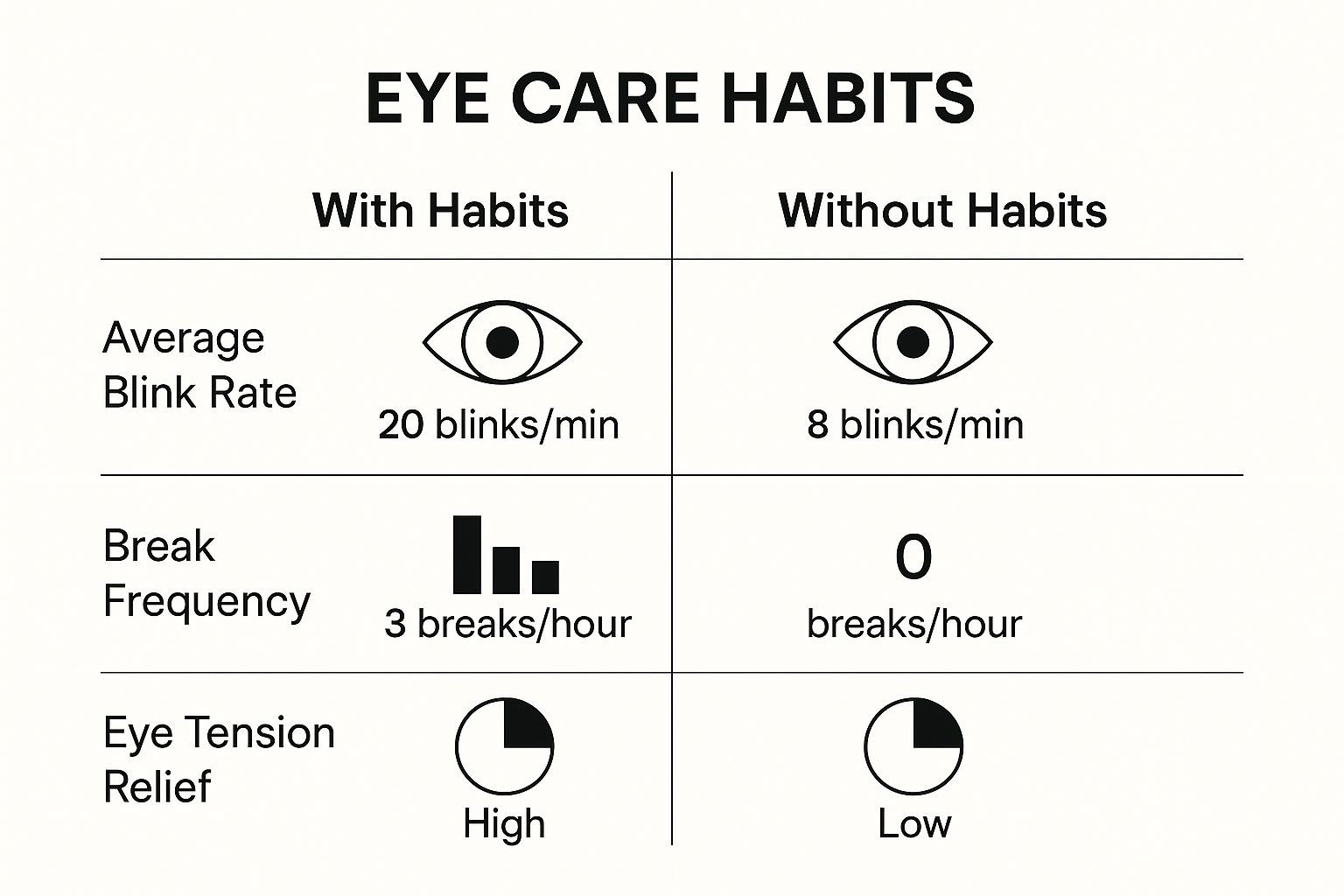
As you can see, making a conscious effort to build these habits leads to a much higher blink rate and more frequent breaks—two things directly linked to lower eye tension.
Master Conscious Blinking and Gentle Exercises
Did you know that when we’re concentrating on a screen, our blink rate can drop by more than half? This is a fast track to dry, gritty, and irritated eyes. The fix is simple: conscious blinking. A few times an hour, just make a point to close your eyes slowly and fully a couple of times. A practical example is to stick a note on your monitor that says "Blink!" This simple action re-coats your eyes with a fresh layer of tears, keeping them hydrated and comfortable.
You can also mix in a few gentle movements to release muscle tension. Think of them less as a workout and more as simple stretches for your hard-working eyes.
- Figure Eights: For about 30 seconds, slowly trace an imaginary, horizontal figure eight with your eyes.
- Near and Far Focus: Hold a pen about 25 centimetres from your face. Focus on it for a few seconds, then shift your gaze to something far away for another few seconds. Do this 5-10 times.
The goal is to weave these small, impactful actions into your workday. It’s about proactive eye health and safety, not just reacting once the discomfort hits. By making these routines second nature, you are actively protecting your vision.
Understanding the importance of proactive eye safety is crucial, especially in workplace environments. Statistical analysis of work-related eye injuries in Australia reveals that men of working age are most affected. Alarmingly, recent data showed a 41% increase in work-related eye trauma cases in males over five years, highlighting that awareness and adherence to safety procedures need significant improvement.
To add even more to your eye care routine, you can explore these expert tips to improve and protect your eyes. And for those with unique visual needs, remember that we can customise an eyewear package to suit your requirements, ensuring you have the best possible support for your daily tasks.
Finding the Right Eyewear for Screen Use
While sorting out your workspace and habits makes a huge difference, sometimes the most direct fix for eye strain is simply having the right tool for the job. This is where specialised eyewear comes in, designed specifically for our digital lives to add a crucial layer of comfort and protection, reinforcing your commitment to eye health and safety.

We're talking about dedicated computer glasses. These aren't your standard reading or distance glasses. Instead, they're perfectly optimised for that specific intermediate distance between you and your monitor—usually around 50 to 65 centimetres.
Having lenses focused precisely for this range means your eye muscles don't have to work overtime to stay sharp, which is a game-changer for reducing fatigue. Imagine an office worker who already wears prescription specs but still gets those nagging headaches by 3 PM. A dedicated pair of computer glasses, set for their desk, could be the missing piece of the puzzle.
Key Features to Look For
When you're shopping for screen-specific glasses, a couple of lens technologies make all the difference. They're designed to tackle the biggest culprits of digital discomfort head-on.
- Anti-Reflective Coatings: This is a non-negotiable. This coating cuts down the distracting glare from office lights and windows bouncing off your lenses. With fewer reflections, your eyes can lock onto the screen without fighting through visual noise.
- Blue Light Filters: These filters are built to reduce the amount of high-energy blue light reaching your eyes from digital screens. Many people find this provides immediate relief from visual discomfort and can be especially helpful if you’re working or scrolling late into the evening.
Protecting your vision is a fundamental part of eye health and safety, both in and out of the office. Choosing the right eyewear is a proactive step that directly addresses the unique challenges posed by prolonged screen time.
Workplace eye safety is a serious matter in Australia, with research showing that around 60% of all eye injuries happen on the job. While we often associate this with high-risk industries, the principle of using proper protective gear applies just as much to digital work environments. You can learn more about the importance of job-specific eyewear and safety in Australian workplaces.
Comparing Eyewear Solutions for Screen Work
Choosing the right lens tech can feel overwhelming, but it's all about matching the solution to your specific problem—whether it's glare, focusing fatigue, or blue light sensitivity. This table breaks down the most common options to help you decide.
| Eyewear Solution | Primary Benefit | Best For |
|---|---|---|
| Computer Glasses | Optimised for intermediate screen distance, reducing focusing strain. | Anyone spending hours at a desk who experiences headaches or blurriness. |
| Blue Light Filters | Reduces exposure to high-energy blue light, which can ease eye strain and fatigue. | People who work late, are sensitive to screen brightness, or want to improve sleep. |
| Anti-Reflective Coating | Minimises glare from overhead lighting and windows reflecting off the lenses. | Office workers, students, or anyone in brightly lit environments. |
| Slight Magnification | Provides a gentle boost to make text and small details easier to see. | Individuals doing detailed digital work like design or reading spreadsheets. |
Ultimately, the best choice often involves a combination of these features to create a pair of glasses that perfectly suits your daily grind.
Customising Your Eyewear Solution
Everyone’s eyes are different, and so are their work habits. A one-size-fits-all approach to eyewear just doesn’t cut it. You might need a slight magnification for detailed spreadsheet work, or maybe your biggest issue is the intense glare from the window behind your monitor.
To get a better sense of what's out there, you can dive deeper into our detailed guide on the best glasses for eye strain from computers.
Because every situation is unique, we can customise an eyewear package to suit your requirements. This ensures you get the precise combination of lens type, focus distance, and coatings you need to make your screen time as comfortable as possible.
Common Questions About Digital Eye Strain
Even after you’ve put all the best strategies into practice, it’s completely normal to have a few questions about digital eye strain. Getting to the bottom of these specifics helps you make smarter, more informed choices for your daily habits and long-term eye health and safety. Let’s clear up some of the most common concerns.
How Long Does Digital Eye Strain Last?
This is probably the number one question I hear. For most of us, the discomfort from digital eye strain—that familiar feeling of tired eyes, blurriness, or a dull headache—is temporary. It usually fades away after you’ve taken a decent break from the screen and given your eyes a real chance to rest.
The catch is, if you jump right back into the same screen-heavy routine day after day, the symptoms will just keep popping back up. For example, working an 8-hour day on a computer and then spending 3 hours on your phone at night without breaks will likely cause the strain to return the next morning. Real, lasting relief isn’t about a single break. It’s about consistently using the strategies we've talked about.
Can Eye Strain Cause Permanent Damage?
It’s a serious concern, but here’s the good news: digital eye strain itself generally won't cause permanent damage to your vision. Think of it more like muscle soreness after you’ve overdone it at the gym—it’s a condition of fatigue and discomfort, not permanent harm.
That being said, some of the chronic symptoms tied to it, especially severe dry eye, can lead to complications if you just ignore them. Persistent dryness can leave your eyes more vulnerable to irritation and can definitely take a toll on your daily comfort and focus. This is exactly why getting to the root of the problem is so crucial for your overall eye health and safety.
The bottom line is that while digital eye strain is usually temporary, ignoring chronic symptoms can seriously impact your quality of life. Being proactive is your best defence.
Are Blue Light Glasses Worth It?
The whole blue light glasses debate is a big one, and the answer isn't a simple yes or no. These glasses are specifically designed to filter out the high-energy blue-violet light that our digital screens are constantly pumping out.
Many people who wear them swear by them, reporting a real drop in visual discomfort and fatigue. They find it makes those long days in front of the computer feel much less draining. For others, the biggest win is how they can help with sleep, especially if you’re on your phone or laptop late at night. That blue light can mess with your body’s melatonin production, which is what tells you it’s time to sleep.
While the research is still evolving, for many they’re a valuable tool in the eye care kit. If you're curious, you can take a deeper look into the science-backed benefits of blue light glasses to decide if they’re right for you.
At Prescript Glasses, we get that everyone's vision and work setup is different. That’s why we do more than just sell glasses—we provide customised solutions. We can customize an eye wear package to suit your requirements, making sure you get the support you need for comfortable, focused vision all day long. Visit us at https://www.prescriptglasses.com to find your perfect fit.

